Impact
Instructions for directing your social media post to Scott Morrison and Bill Shorten
Instructions for directing your social media post to Scott Morrison and Bill Shorten
On Instagram
Go to our Instagram page (@Koskela_) and screenshot and repost our this post!
Our suggested caption is:
We need strong leadership on climate change @scottmorrisonmp and @billshortenmp. Our future depends on it! #istandfortheplanet
How to screenshot and repost on Instagram
Go to our latest post on Instagram, and take a screenshot with your phone.
-
For iPhones
-
iPhone 8 plus and earlier: Press down on the home and lock buttons simultaneously until your screen flashes.
-
iPhone X and later: Press down on the home and volume up buttons simultaneously until your screen flashes.
-
-
For Android: Press down on the sleep/wake and volume down buttons simultaneously until your screen flashes.
Keep in mind that your phone will take a screenshot of everything on your screen, not just the photo you want to repost. So, be prepared to crop the sides of the screenshot in Instagram to capture just the image you want to share with your followers.
Write the caption and hit share.
On Facebook
Go to our Facebook page (@KoskelaDesign) and share this post!
Make sure you tag Scott Morrison (@scottmorrison4cook) and Bill Shorten (@billshorten) when you share the post so they get an alert. Also include the hashtag #istandfortheplanet so they know what you are campaigning for.
How to tag someone on Facebook
To tag somebody in a post, start by typing the ‘@’ symbol followed by their Facebook name; in this case, @scottmorrison4cook and @billshorten.
Facebook will try to recommend your good friends from your friends list initially then other Facebook names that match exactly what you're typing.